th5220d1029 manual
Welcome to the Honeywell TH5220D1029 manual, your guide to understanding and operating the FocusPro 5000 Series non-programmable digital thermostat. This manual provides essential information for installation, setup, and troubleshooting to ensure optimal performance and energy efficiency.
Overview of the Honeywell TH5220D1029 Thermostat
The Honeywell TH5220D1029 is a non-programmable digital thermostat from the FocusPro 5000 Series, designed for ease of use and compatibility with various heating and cooling systems. It features a large, backlit display for clear temperature readings in any lighting condition. This thermostat supports up to 2 heat and 2 cool stages, making it suitable for single-stage and multi-stage systems, including gas, oil, electric, and heat pumps. Its one-touch temperature control allows for simple adjustments, while the auto changeover feature automatically switches between heating and cooling based on the set temperature. The TH5220D1029 is energy-efficient and built for reliability, offering precise control over your home’s climate. It is an ideal choice for homeowners seeking a straightforward, user-friendly thermostat solution.

Key Features of the FocusPro 5000 Series

The FocusPro 5000 Series, including the TH5220D1029, offers a range of innovative features designed to enhance comfort and efficiency. One notable feature is the auto changeover, which automatically switches between heating and cooling modes based on the set temperature, ensuring consistent comfort. The thermostat also includes compressor protection, preventing rapid cycling that could damage the system. With a large, clear backlit display, users can easily read the temperature in any lighting conditions. Additionally, the thermostat supports up to 2 heat and 2 cool stages, making it versatile for various HVAC systems. Its one-touch temperature control allows for quick adjustments, while the non-programmable design simplifies operation for those who prefer consistent settings.
Installation and Setup
Installation involves removing the wallplate, using 18-22 gauge thermostat wire, and proper battery installation. Ensure power is off and system settings match your HVAC configuration for safe operation.
Step-by-Step Installation Guide
- Turn off power to the HVAC system at the circuit breaker before starting installation.
- Remove the wallplate from the old thermostat and disconnect the wires.
- Prepare the wallplate by removing the battery holder and mounting it to the wall.
- Connect the wires to the appropriate terminals on the new thermostat.
- Install fresh AA or AAA alkaline batteries (depending on the model).
- Mount the thermostat to the wallplate and ensure it is level.
- Turn the power back on and test the system to ensure proper operation.
Refer to the manual for detailed wiring diagrams and system configuration options to match your HVAC setup.
System Configuration and Compatibility
The Honeywell TH5220D1029 is designed to work with a wide range of heating and cooling systems, including gas, oil, electric, and heat pumps. It supports up to 2 heat and 2 cool stages, making it versatile for various HVAC configurations. The thermostat is compatible with 24 VAC systems and can also handle 750 mV heating systems. For proper operation, ensure the system type matches the installed equipment by checking the Installer Setup (Function 1). The thermostat supports configurations like warm air, hot water, and high-efficiency furnaces. Its compatibility extends to steam systems and multi-stage setups, ensuring reliable control for diverse home environments. This adaptability makes the TH5220D1029 a flexible choice for different heating and cooling needs.

Maintenance and Troubleshooting
Regular maintenance ensures optimal performance. Replace batteries annually and check circuit breakers if the system doesn’t respond. Ensure the furnace door is closed securely for proper operation.
Replacing Batteries and Power Management
Proper battery maintenance is crucial for the Honeywell TH5220D1029 thermostat’s functionality. Replace the batteries annually with fresh AA or AAA alkaline batteries, depending on your model. Look for the ‘Replace Battery’ warning, which flashes about two months before depletion. To replace, remove the battery holder, install the new batteries ensuring correct polarity, and reattach the holder securely. Dispose of old batteries properly, following local recycling guidelines. Power management is straightforward, with the thermostat operating on battery power or a 24VAC system. If the system doesn’t respond, check the circuit breaker and ensure the power switch at the heating/cooling system is on. Proper power management ensures consistent performance and prevents unexpected shutdowns. Always refer to the manual for specific instructions.
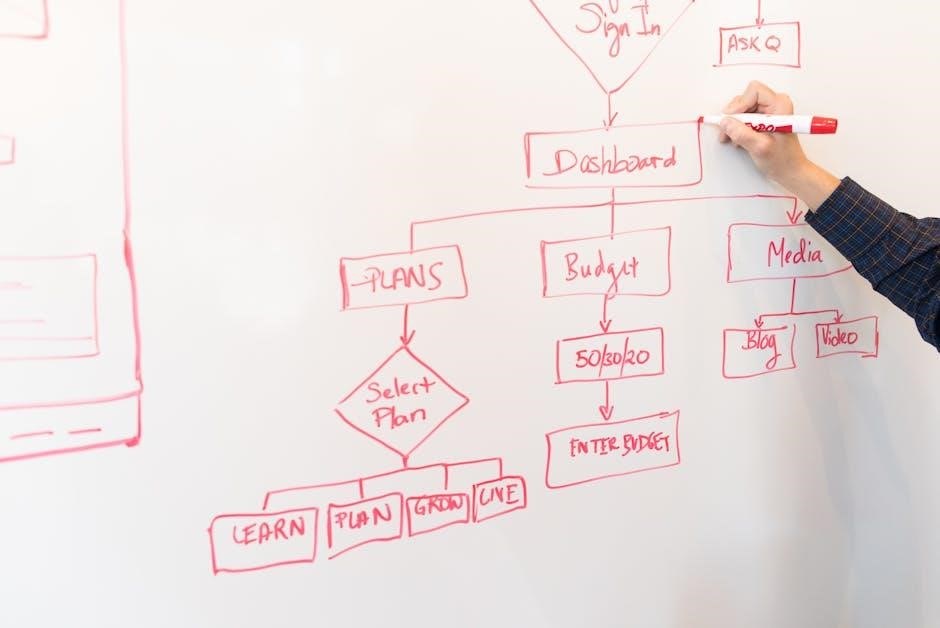
Common Issues and Solutions
Common issues with the Honeywell TH5220D1029 thermostat include the system not responding or incorrect temperature display. If the system doesn’t respond, check the circuit breaker, ensure the power switch at the heating/cooling system is on, and verify that the furnace door is closed securely. For display issues, ensure fresh batteries are installed correctly. If the display is blank, try resetting the thermostat by removing the batteries for 30 seconds. Additionally, ensure the thermostat is properly configured during installation. Refer to the Installer Setup options to match your system type, such as heat pump or gas furnace settings. Regularly updating settings and ensuring proper wiring can prevent most issues. Always consult the manual for detailed troubleshooting steps to resolve problems efficiently and maintain optimal performance.

Advanced Features and Settings
The Honeywell TH5220D1029 offers advanced features like Auto Changeover and compressor protection, ensuring efficient system operation. These settings optimize performance and protect your HVAC equipment from damage.

Auto Changeover and Compressor Protection
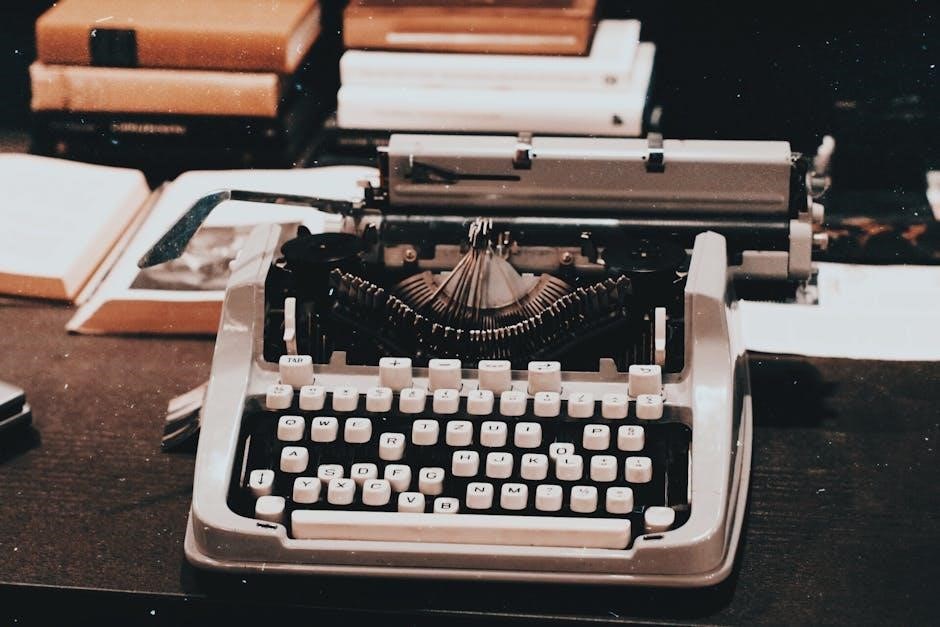
The Honeywell TH5220D1029 features an Auto Changeover function, allowing the thermostat to automatically switch between heating and cooling modes based on the set temperature. This ensures seamless transitions and maintains consistent comfort levels. Additionally, the compressor protection feature prevents rapid cycling, safeguarding the HVAC system from potential damage. This function is especially useful in maintaining the longevity of the compressor and overall system efficiency. By enabling Auto Changeover, users can enjoy hassle-free temperature control, while the compressor protection ensures reliable operation and reduces the risk of costly repairs. These advanced settings work together to provide a balanced and efficient heating and cooling experience.
Temperature Display and Precision Control
The Honeywell TH5220D1029 features a large, clear, backlit display that ensures easy readability in various lighting conditions. The thermostat offers precise temperature control, allowing users to set their desired temperature with accuracy. The display shows the current room temperature and the setpoint, providing clear feedback on system performance. Additionally, the thermostat includes a temperature range stop feature, which prevents the system from operating outside set limits, enhancing energy efficiency. The lockout feature can be enabled to prevent unauthorized changes to settings, ensuring consistent comfort and system protection; These features combine to deliver reliable and precise temperature management, making it ideal for maintaining a comfortable indoor environment year-round.
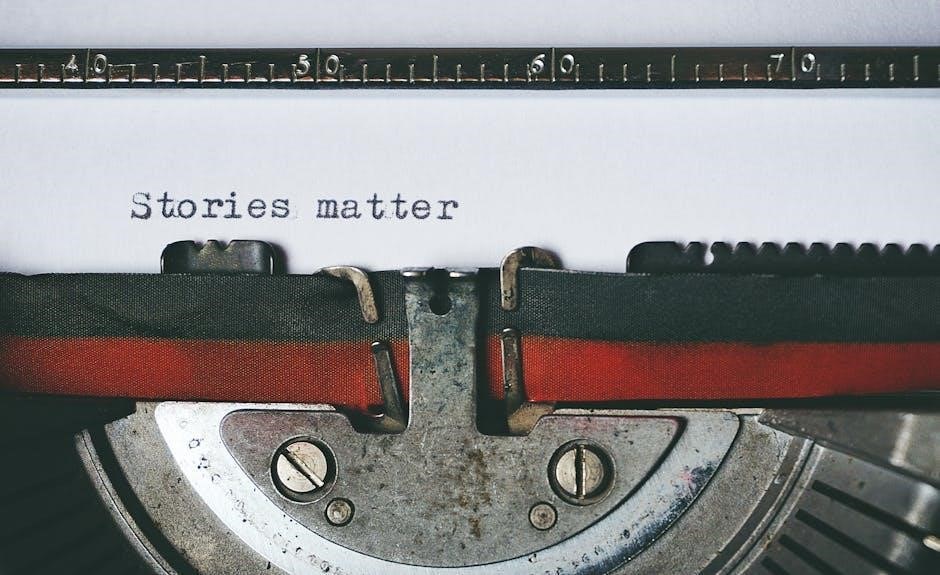
Additional Resources
Downloading the PDF Manual
Visit the official Honeywell website to download the TH5220D1029 manual in PDF format. This resource provides detailed instructions, troubleshooting guides, and setup information for optimal use.
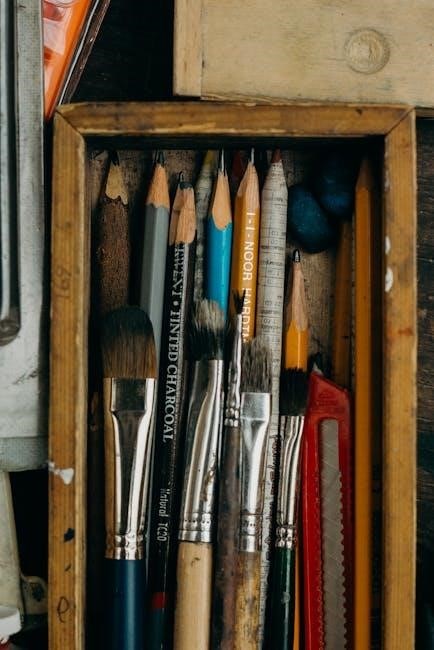
To access the Honeywell TH5220D1029 manual, visit the official Honeywell website. Navigate to the support or resources section, where you can search for the model number. Select the appropriate PDF document for the FocusPro 5000 Series. This manual is free to download and includes detailed installation instructions, operating guides, and troubleshooting tips. Ensure you have a PDF reader installed to view the document. The manual covers system compatibility, battery replacement, and advanced features like Auto Changeover. Print or save the manual for future reference. For convenience, the PDF is optimized for both desktop and mobile viewing. Downloading the manual ensures you have all the information needed to maximize the performance of your thermostat.
Contacting Manufacturer Support
If you need assistance with your Honeywell TH5220D1029 thermostat, contacting manufacturer support is a reliable option. Visit Honeywell’s official website and navigate to the “Support” or “Contact Us” section. Fill out the contact form with your details and a brief description of your issue. Alternatively, call Honeywell’s customer service hotline for direct assistance. Be prepared to provide your model number, TH5220D1029, and a detailed explanation of your concern. Honeywell also offers online resources, including FAQs and troubleshooting guides, to help resolve common issues. For more complex problems, email support is available, ensuring you receive timely and professional help. Remember to have your product details ready to expedite the support process and get your thermostat functioning optimally. Honeywell’s support team is committed to providing solutions tailored to your needs.


